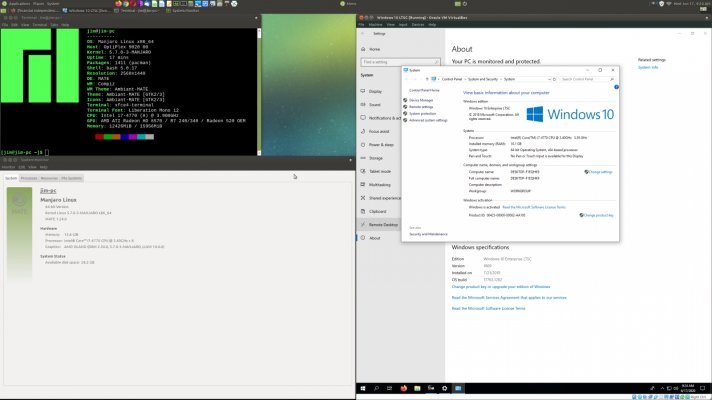Katsmeow
Give me a museum and I'll fill it. (Picasso) Give me a forum ...
- Joined
- Jul 11, 2009
- Messages
- 5,308
So I am pondering whether to get a separate financial Chromebook. That is, a Chromebook used just to go to any websites for financial stuff. I have never had any problems, but wonder whether it is prudent or overkill. And, if I do it, can I use the Chromebook for anything else.
I currently visit the website of my investment accounts and bank on an almost daily basis. I just like to check in on everything. I have a separate thread about email addresses and I have decided to set up a separate email address that I will use for those investment accounts and the bank. It will not interact with my other email accounts.
While I have seen some places recommend doing this, others say it isn't necessary. I am actually coincidentally getting a new computer next month (currently on order waiting to ship). I use Bit Defender and do a quick scan every day. I use gmail for my email (well I have had a domain that I had gmail fetch the mail).
While I understand the reasoning for a financial only computer, I am not sure that it is really necessary. I am very careful where I go and what I do on the computer. I guess the biggest fear would be a keylogger. I understand the advantages of a Chromebook but not sure it really is necessary given the security I have in place on my computer.
The negatives to a separate Chromebook.
1. I log in to financial accounts daily so I would need to do this often so would want the Chromebook nearby but I don't have a good place for it near my other computer.
2. Cost. Chromebooks aren't expensive really but it would still be money I was spending in order to spend 5 minutes each day online. This is exacerbated if I literally can't use the Chromebook for anything else.
3. My interaction with financial sites is often just to do stuff like download statements or confirmations. I usually keep those in PDF form. Not sure how to get them from the Chromebook to my main computer if there is no interaction between the two.
I did some Google searching on this and some people advocate that even on a financial Chromebook as long as you keep the email address separate it is OK to go to at least some website and to use Google apps. If I could, for example, use the Chromebook to watch youtube that might be useful (I would not use the financial email to log in).
Some people advocated setting up a separate profile on the Chromebook and then using that one to go to websites. I could perhaps see that if you were just going to them and not downloading anything.
Or I could just use my new computer with my new "financial" email that I keep separate from others and rely on Bit Defender to keep the computer safe (note I have actually never had any problem or virus or keylogger, etc on my computer...this is all just hypothetical).
Any thoughts by those who opted to do this or not? If I can do it, do you think I could use the Chromebook to watch youtube or just visit some websites potentially on a separate profile? Or just continue to use my main computer?
I currently visit the website of my investment accounts and bank on an almost daily basis. I just like to check in on everything. I have a separate thread about email addresses and I have decided to set up a separate email address that I will use for those investment accounts and the bank. It will not interact with my other email accounts.
While I have seen some places recommend doing this, others say it isn't necessary. I am actually coincidentally getting a new computer next month (currently on order waiting to ship). I use Bit Defender and do a quick scan every day. I use gmail for my email (well I have had a domain that I had gmail fetch the mail).
While I understand the reasoning for a financial only computer, I am not sure that it is really necessary. I am very careful where I go and what I do on the computer. I guess the biggest fear would be a keylogger. I understand the advantages of a Chromebook but not sure it really is necessary given the security I have in place on my computer.
The negatives to a separate Chromebook.
1. I log in to financial accounts daily so I would need to do this often so would want the Chromebook nearby but I don't have a good place for it near my other computer.
2. Cost. Chromebooks aren't expensive really but it would still be money I was spending in order to spend 5 minutes each day online. This is exacerbated if I literally can't use the Chromebook for anything else.
3. My interaction with financial sites is often just to do stuff like download statements or confirmations. I usually keep those in PDF form. Not sure how to get them from the Chromebook to my main computer if there is no interaction between the two.
I did some Google searching on this and some people advocate that even on a financial Chromebook as long as you keep the email address separate it is OK to go to at least some website and to use Google apps. If I could, for example, use the Chromebook to watch youtube that might be useful (I would not use the financial email to log in).
Some people advocated setting up a separate profile on the Chromebook and then using that one to go to websites. I could perhaps see that if you were just going to them and not downloading anything.
Or I could just use my new computer with my new "financial" email that I keep separate from others and rely on Bit Defender to keep the computer safe (note I have actually never had any problem or virus or keylogger, etc on my computer...this is all just hypothetical).
Any thoughts by those who opted to do this or not? If I can do it, do you think I could use the Chromebook to watch youtube or just visit some websites potentially on a separate profile? Or just continue to use my main computer?