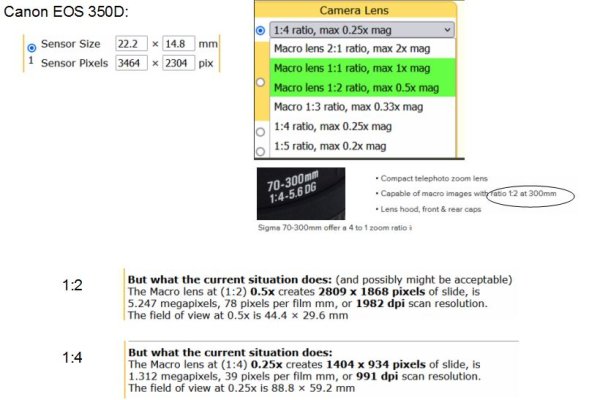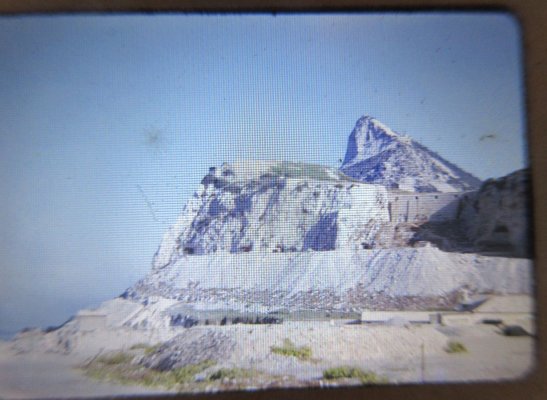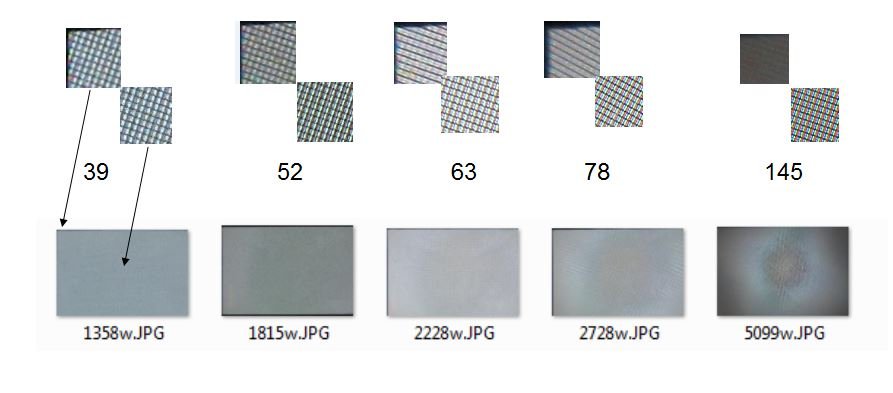- Joined
- Oct 13, 2010
- Messages
- 10,766
Digitizing slides with any type of "scanner" is way too slow, so I started looking into using a DSLR and macro lens. I haven't had a camera with a separate lens in 30 years (once kids came along, it was point and shoot), but my sister has an old camera and lens that I thought I might try, but I'd hate to have her ship it to me, and then have it not work. So I thought I'd tap the knowledge base here. I'm pretty sure this isn't going to work like I want, but...
And yeah, this is a very specific, nerdy question, so I'm not sure anyone here has the answer, but it's worth a shot, I guess.
The camera is this one: https://www.digicamdb.com/specs/canon_eos-350d/
The lens is this one: https://www.sigmaphoto.com/70-300mm-f4-5-6-dg-macro
The idea is that if you have the right macro lens and camera, you don't need a special purpose slide attachment (like the Nikon ES-1, which has a special lens inside, and that allows you to use lenses in the 40mm to 60mm range).
So, without any kind of additional lens, you might be able to use a DSLR and a macro lens. I filled out a calculator I found: https://www.scantips.com/copycalc.html
I'm pretty sure that I need to put in 1:4 for the lens ratio into the calculator for this Sigma lens. This would give me a result of 1404 x 934, and I'd probably have to crop out big black edges. That's pretty low resolution, for all of the work it would require to handle every slide, even if the digitizing process is "instant", by clicking the shutter. When I scanned printed photos, I settled on something around 3521 x 2376, so about 100 pixels per film mm, and the 1:4 puts me down at 39. At least that's what I've come up with when using the calculator. But I'm not real familiar with the terminology, so maybe I've got something out of whack.
So if anyone has any experience in this area and would like to add two-cents, I'd appreciate it.
And yeah, this is a very specific, nerdy question, so I'm not sure anyone here has the answer, but it's worth a shot, I guess.
The camera is this one: https://www.digicamdb.com/specs/canon_eos-350d/
The lens is this one: https://www.sigmaphoto.com/70-300mm-f4-5-6-dg-macro
The idea is that if you have the right macro lens and camera, you don't need a special purpose slide attachment (like the Nikon ES-1, which has a special lens inside, and that allows you to use lenses in the 40mm to 60mm range).
So, without any kind of additional lens, you might be able to use a DSLR and a macro lens. I filled out a calculator I found: https://www.scantips.com/copycalc.html
I'm pretty sure that I need to put in 1:4 for the lens ratio into the calculator for this Sigma lens. This would give me a result of 1404 x 934, and I'd probably have to crop out big black edges. That's pretty low resolution, for all of the work it would require to handle every slide, even if the digitizing process is "instant", by clicking the shutter. When I scanned printed photos, I settled on something around 3521 x 2376, so about 100 pixels per film mm, and the 1:4 puts me down at 39. At least that's what I've come up with when using the calculator. But I'm not real familiar with the terminology, so maybe I've got something out of whack.
So if anyone has any experience in this area and would like to add two-cents, I'd appreciate it.