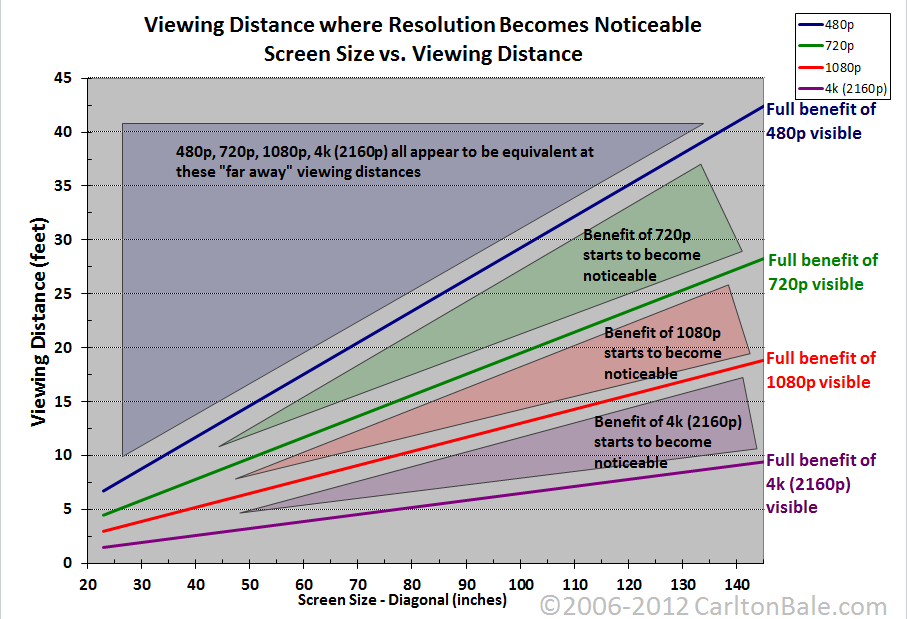Tadpole
Thinks s/he gets paid by the post
- Joined
- Jul 9, 2004
- Messages
- 1,434
Thanks, foxcreek9 and Midpack, That is a relief. I may just try it. Comcast bill has creeped to over $250/mo and I expect initial fiber charges from Centurylink might be quite good. They have had a bad rep around here with their dsl but, it seems people are much happier with their fiber.