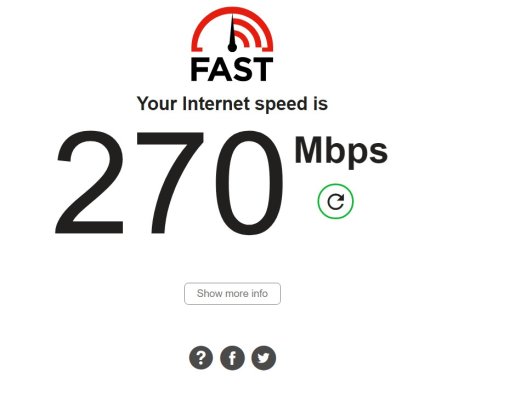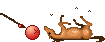I got lost asomewhere around the 6th post.
Two wired, 3 wireless TV's, 5 old, old computers, and a five echo devices... No idea, but my most distant wireless 10 year old computer regularly speed tests at about 240mbps down and 11 to 20 up.
I think this usb connector helped a lot.
from Amazon:
Techkey Wireless USB WiFi Adapter, 1200Mbps Dual Band 2.4GHz/300Mbps 5.8GHz/867Mbps High Gain Dual… $21.99
Here's a screen capture of a recent wireless speed test. I'm more than satisfied with the connection and the speed.
We're probably talking a different language, as I didn't understand a lot of the posts.

Two wired, 3 wireless TV's, 5 old, old computers, and a five echo devices... No idea, but my most distant wireless 10 year old computer regularly speed tests at about 240mbps down and 11 to 20 up.
I think this usb connector helped a lot.
from Amazon:
Techkey Wireless USB WiFi Adapter, 1200Mbps Dual Band 2.4GHz/300Mbps 5.8GHz/867Mbps High Gain Dual… $21.99
Here's a screen capture of a recent wireless speed test. I'm more than satisfied with the connection and the speed.
We're probably talking a different language, as I didn't understand a lot of the posts.
Attachments
Last edited: