Well, you really shouldn't "have" to turn off WiFi on the Pace router to make the Nighthawk work in that configuration, though I agree it would make sense to do so. You just have to make sure to use different SSIDs (network names) if you have two separate WiFi networks.
You are using an out of date browser. It may not display this or other websites correctly.
You should upgrade or use an alternative browser.
You should upgrade or use an alternative browser.
WiFi vs Hardwired/Ethernet Speed?
- Thread starter Midpack
- Start date
Midpack
Give me a museum and I'll fill it. (Picasso) Give me a forum ...
Done, see post #40. Thanks.Getting only 30-50 Mbps on a 300 Mbps connection could very possibly indicate other problems. For example, if it's getting errors forcing data to be retransmitted, it could make web pages very slow to initially load. It could cause reliability problems too. Whether or not you make full use of the capacity, you want to fix whatever is causing it to run much slower than it should.
ERD50
Give me a museum and I'll fill it. (Picasso) Give me a forum ...
Not to pile on, but I'm in Midpacks camp on this one. I pay for 200 and typically get something higher than 100 over WiFi. I can chalk that up to my equipment and some loss due to not being a wired connection. I can live with that. I would not be willing to accept what Midpack was getting (about 10 to 20 percent of max). Of course the good news is that it's fixed and all is good. Now if I can just figure out when to take SS . . .
Just to be clear, I don't think he should "just accept " it either. I said (emph this time) " at some point, maybe it just isn't worth worrying about". If you are getting 25 and it's more than enough, then how much fighting/aggravation do you want to go through for a number on a screen? It's a little like that old psychology game where they give a random person in the class a $10 gift card, and they are happy, until they learn everyone else got a $20 gift card!
Yes, it could be a sign of other problems, but if you consistently get 25+ and good ping times, I just can't imagine it ever affecting you in real life.
Midpack - what were the ping times before/aft? That could have a bigger affect on web page load times. I understand a single web page can have many (hundreds?) of individual sources to hit to build a page. Due to buffering, I don't think moderately long ping times would affect streaming though.
-ERD50
RunningBum
Give me a museum and I'll fill it. (Picasso) Give me a forum ...
- Joined
- Jun 18, 2007
- Messages
- 13,244
It's not just a little number on the screen though. If you're switching between two football games, for one example, I'd bet you'd have a noticeable difference between the lower and higher speeds.Just to be clear, I don't think he should "just accept " it either. I said (emph this time) " at some point, maybe it just isn't worth worrying about". If you are getting 25 and it's more than enough, then how much fighting/aggravation do you want to go through for a number on a screen?
Now who is going through aggravation? The OP has had the problem fixed. You seem to want to keep up the fight. You didn't think he should worry so much about living with the low speed, but now that it's fixed, you want him to spend more time on it? Think about it.Midpack - what were the ping times before/aft?
This is a valid point. Midpack’s issue is resolved, so this now becomes a more generic discussion.Now who is going through aggravation? The OP has had the problem fixed. You seem to want to keep up the fight. You didn't think he should worry so much about living with the low speed, but now that it's fixed, you want him to spend more time on it? Think about it.
Well, if AT&T is selling one service but delivering another of lower quality, why should anyone “just accept”, even if the service is good enough for now or meets basic requirements?Just to be clear, I don't think he should "just accept " it either. I said (emph this time) " at some point, maybe it just isn't worth worrying about". If you are getting 25 and it's more than enough, then how much fighting/aggravation do you want to go through for a number on a screen?
AT&T is also doing that with cell phone service, telling customers it is delivering 5G service when it is not. They guaranteed to me in writing that they were delivering fiber internet to my address, a year later they informed our HOA of their plan to install the fiber at our address.
Why should any of us accept delivery of a product that is less than that which was sold? I think they rely on people who passively accept, shrug their shoulders, or never even bother to test or measure the specs.
ERD50
Give me a museum and I'll fill it. (Picasso) Give me a forum ...
It's not just a little number on the screen though. If you're switching between two football games, for one example, I'd bet you'd have a noticeable difference between the lower and higher speeds. ....
OK, if that's the case, then it may be worth some more fighting. My caveat was always that if 25 Mbps gave more than enough performance per device, you're not gaining anything be fighting more, so there might be a point where you decide it's not worth the aggravation. See my further reply to MichaelB...
...
Now who is going through aggravation? The OP has had the problem fixed. You seem to want to keep up the fight. You didn't think he should worry so much about living with the low speed, but now that it's fixed, you want him to spend more time on it? Think about it.Midpack - what were the ping times before/aft?
As MichaelB said, at this point it's a generic/learning exercise. Often, people focus on Mbps, when the ping time is what they should focus on. For future reference.
...
Well, if AT&T is selling one service but delivering another of lower quality, why should anyone “just accept”, even if the service is good enough for now or meets basic requirements?
....
Why should any of us accept delivery of a product that is less than that which was sold? I think they rely on people who passively accept, shrug their shoulders, or never even bother to test or measure the specs.
Again, I'm not saying "we should just accept it". I'm only saying that if it has no real impact on our usage, maybe we should stop and question if the fight is worth it. Life is short, and sometimes we need to take the "bigger fish to fry" approach.
I guess an analogy would be to see that the mp3 player in my car is spec'd to handle 40,000 songs in a folder. But I only (and will only ever) have 4,000 songs total. Then I find out that it really will only handle 20,000 songs per folder. How much effort do I really want to take to try to move that mountain? Bigger fish.
Now, if that limitation does affect me, then I might want to fight harder. This just seems like practical common sense to me. What's the other expression "choose your battles"? That doesn't mean "give up every battle", it means just what it says.
-ERD50
- Joined
- Nov 27, 2014
- Messages
- 9,251
Trying not to beat a dead horse, but I think the problem is that they sell it and charge more for the higher speeds. If the mp3 player couldn't handle 40K songs but its cost was virtually the same as the one that handled 20K, then I'd totally agree. I don't think that's the case with internet speed. A package with 50Mbps max would (should be priced much lower).
But, your point is well taken. Pick your battles. Some are not worth it.
But, your point is well taken. Pick your battles. Some are not worth it.
ERD50
Give me a museum and I'll fill it. (Picasso) Give me a forum ...
Trying not to beat a dead horse, but I think the problem is that they sell it and charge more for the higher speeds. ....
Yes, we are in dead horse territory, but to be clear, he is getting the 300 Mbps (and more) that he paid for. The problem was he wasn't getting it at every wireless device. And the main point of having that much speed is to support multiple streams. You probably don't need anywhere near speed that at each device (perhaps for the scenario RB mentioned, not sure about that).
In some cases, enough is enough, and more isn't any better. Once you hit some saturation point, it's over. Again, this is more for general/future reference for people reading along.
We had a similar thread a while back, someone had a poor WiFi signal to the end of their home, maybe getting 2~3 Mbps max at that spot, and they thought they might double it by upgrading their ISP from 30 Mbps to 60 Mbps (or whatever the numbers were, something like that). But it doesn't work that way - the 2~3 Mbps was a bottleneck due to signal-noise ratios. Adding a bigger pipe at the input doesn't get anymore through the bottleneck. Weakest link in the chain applies.
-ERD50
Katsmeow
Give me a museum and I'll fill it. (Picasso) Give me a forum ...
- Joined
- Jul 11, 2009
- Messages
- 5,308
I guess an analogy would be to see that the mp3 player in my car is spec'd to handle 40,000 songs in a folder. But I only (and will only ever) have 4,000 songs total. Then I find out that it really will only handle 20,000 songs per folder. How much effort do I really want to take to try to move that mountain? Bigger fish.
Around here they charge more for the faster internet speeds. I pay for 100/100 but I could pay more for 200/200 or higher. I would be extremely upset if I signed up and paid for the higher speed and got the lower speed. I would either want it corrected or would want to change to the lower speed (and price). If I was under contract, the recourse would be to get what I was paying for.
gauss
Thinks s/he gets paid by the post
- Joined
- Aug 17, 2011
- Messages
- 3,615
AT&T tech just left and I’m getting about 10X the WiFi speed we’ve had for 6 months. All 8 devices have connected successfully and some are on 5 GHz, others on 2.4 GHz, so steering is also working as it should. There’s a night and day difference in how fast everything runs on WiFi now. A relief after 6 months with slow WiFi and hours wasted with dozens of clueless techs 8000 miles away...
A couple of questions about the particular positive result that you posted so that others may repeat your success
1) Were the test results for a 2.4Ghz? or a 5Ghz connection?
2) What type of device? (laptop - phone - tablet)
3) Further details about #2 if possible (ie Iphone 6).
Would really like to know the number of spatial streams (ie radios) and bandwidth of the channel used to obtain these results, but since this info is more hidden, the answers to 1-3 above would help.
-gauss
Midpack
Give me a museum and I'll fill it. (Picasso) Give me a forum ...
I wasn't "getting it" on ANY wireless device, said that all along. But we finally got what we've been paying for and not getting since July, working on all our devices, so I'm not inclined to keep digging. Thanks to everyone who offered help in any way, as usual I learned some things.Yes, we are in dead horse territory, but to be clear, he is getting the 300 Mbps (and more) that he paid for. The problem was he wasn't getting it at every wireless device.
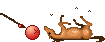
Last edited:
Kwirk
Full time employment: Posting here.
- Joined
- Mar 11, 2006
- Messages
- 524
I've done a little reading, probably a dangerous thing.
With a double router setup like WWW->routerA->routerB there are at least a couple of potential problems.
The most serious is if both routers have the same base address and are assigning addresses in the same range. Devices attached to routerA probably will not see devices attached to routerB (because of routerB's firewall). Devices attached to routerB, however, will be able to see devices attached to routerA (just as we can see through a singe router to devices on the internet). Hilarity will ensue when both routers have the same address (such as 192.168.1.1) and devices having the same addresses (such as 192.168.1.2) are attached to each router. The solution to this is to give the routers different base addresses.
The other issue is if open ports are needed for communication initiated from the web, such as running a Plex server, a mail server, or for some video games. RouterA will receive these requests but will not pass them on to RouterB without special settings (port forwarding, DMZ).
I guess that for most situations the best solution is to set RouterB in access point mode (no longer acting as a router assigning addresses) and just let RouterA handle all the address assignments.
With a double router setup like WWW->routerA->routerB there are at least a couple of potential problems.
The most serious is if both routers have the same base address and are assigning addresses in the same range. Devices attached to routerA probably will not see devices attached to routerB (because of routerB's firewall). Devices attached to routerB, however, will be able to see devices attached to routerA (just as we can see through a singe router to devices on the internet). Hilarity will ensue when both routers have the same address (such as 192.168.1.1) and devices having the same addresses (such as 192.168.1.2) are attached to each router. The solution to this is to give the routers different base addresses.
The other issue is if open ports are needed for communication initiated from the web, such as running a Plex server, a mail server, or for some video games. RouterA will receive these requests but will not pass them on to RouterB without special settings (port forwarding, DMZ).
I guess that for most situations the best solution is to set RouterB in access point mode (no longer acting as a router assigning addresses) and just let RouterA handle all the address assignments.
jimbee
Thinks s/he gets paid by the post
- Joined
- Oct 11, 2010
- Messages
- 1,229
I've done a little reading, probably a dangerous thing.
With a double router setup like WWW->routerA->routerB there are at least a couple of potential problems.
The most serious is if both routers have the same base address and are assigning addresses in the same range. Devices attached to routerA probably will not see devices attached to routerB (because of routerB's firewall). Devices attached to routerB, however, will be able to see devices attached to routerA (just as we can see through a singe router to devices on the internet). Hilarity will ensue when both routers have the same address (such as 192.168.1.1) and devices having the same addresses (such as 192.168.1.2) are attached to each router. The solution to this is to give the routers different base addresses.
The other issue is if open ports are needed for communication initiated from the web, such as running a Plex server, a mail server, or for some video games. RouterA will receive these requests but will not pass them on to RouterB without special settings (port forwarding, DMZ).
I guess that for most situations the best solution is to set RouterB in access point mode (no longer acting as a router assigning addresses) and just let RouterA handle all the address assignments.
I would set RouterA to bridge mode if possible, enabling me to perform my own network management using RouterB. This assumes RouterA in your example is issued by the ISP and RouterB is customer owned.
I've done a little reading, probably a dangerous thing.
With a double router setup like WWW->routerA->routerB there are at least a couple of potential problems.
The most serious is if both routers have the same base address and are assigning addresses in the same range. Devices attached to routerA probably will not see devices attached to routerB (because of routerB's firewall). Devices attached to routerB, however, will be able to see devices attached to routerA (just as we can see through a singe router to devices on the internet). Hilarity will ensue when both routers have the same address (such as 192.168.1.1) and devices having the same addresses (such as 192.168.1.2) are attached to each router. The solution to this is to give the routers different base addresses.
The other issue is if open ports are needed for communication initiated from the web, such as running a Plex server, a mail server, or for some video games. RouterA will receive these requests but will not pass them on to RouterB without special settings (port forwarding, DMZ).
I guess that for most situations the best solution is to set RouterB in access point mode (no longer acting as a router assigning addresses) and just let RouterA handle all the address assignments.
For posterity: both of those scenarios would result in the devices receiving no traffic at all, rather than slow speeds as described by the OP.
In the first scenario where both routers hand out IP addresses from the same range via DHCP, you run the risk of IP conflicts between networks. It's not a firewall issue, really, but routers all do something called NAT (network address translation) when relaying traffic from A to B. They translate outbound and inbound traffic, such that all traffic going from A to B go OUT from the gateway address (typically 192.168.1.1 in this case), and that's the only address seen by B. When B responds, A keeps a table of outbound requests that get translated back. But ultimately, yes when you have two networks trying to translate addresses in this way while they both share the same IP space, it will get all messed up and just not work consistently (some traffic will work because sometimes there will be no conflict, some traffic won't because there will be a conflict, but the behavior wouldn't be observed as slow speed, but simply as things not getting responses at all).
The second scenario is basic firewall behavior - if a particular IP / port combination is not allowed, the packet will be dropped. That also results in no traffic, rather than slow traffic.
Anyway, just adding more nuts and bolts for anyone who's interested
Last edited:
Kwirk
Full time employment: Posting here.
- Joined
- Mar 11, 2006
- Messages
- 524
I would set RouterA to bridge mode if possible, enabling me to perform my own network management using RouterB. This assumes RouterA in your example is issued by the ISP and RouterB is customer owned.
That might work. Unfortunately, the Pace unit described in this thread is an integrated ONT/router/phone/'cable' unit. It would take a bit more research to determine if it's feasible to put it in bridge mode and still have any other needed functions working.
For a related example, I have Verizon FiOS. I was only able to avoid using the Verizon router (which is fortunately not integrated with the ONT) because I don't have any set-top boxes that require the Verizon router to insert guide data into the 'cable' signal (which normally runs through the Verizon router). I'd be surprised if the Verizon router could pull guide data from the internet while in bridge mode, but I can't rule it out off hand.
My hat is off to you if you are getting 300 up and down. My download speed is never close to my upload speed.
Likely because the service you subscribe to prioritizes download speeds over upload (very common for consumer / home plans). Fast upload speeds are more common for business users / plans that run servers on their connection and expect many other users to be downloading from them (which you are then the upload side of that equation, and require sufficient bandwidth to service your users).
If you pay for a service that advertises 300 down / 300 up, you should get close to that on both sides. More likely you're paying for 100 down / 10 up, or 50 down / 5 up, etc. Most home users just don't need the massive upload speeds.
Likely because the service you subscribe to prioritizes download speeds over upload (very common for consumer / home plans). Fast upload speeds are more common for business users / plans that run servers on their connection and expect many other users to be downloading from them (which you are then the upload side of that equation, and require sufficient bandwidth to service your users).
If you pay for a service that advertises 300 down / 300 up, you should get close to that on both sides. More likely you're paying for 100 down / 10 up, or 50 down / 5 up, etc. Most home users just don't need the massive upload speeds.
Thanks...you are right. I have only a 105 HOME plan and get 92 down and 11 up.
Midpack
Give me a museum and I'll fill it. (Picasso) Give me a forum ...
My hat is off to you if you are getting 300 up and down. My download speed is never close to my upload speed.
Likely because the service you subscribe to prioritizes download speeds over upload (very common for consumer / home plans). Fast upload speeds are more common for business users / plans that run servers on their connection and expect many other users to be downloading from them (which you are then the upload side of that equation, and require sufficient bandwidth to service your users).
If you pay for a service that advertises 300 down / 300 up, you should get close to that on both sides. More likely you're paying for 100 down / 10 up, or 50 down / 5 up, etc. Most home users just don't need the massive upload speeds.
They don't have to be as I understand it, but all the fiber connections I've seen are symmetrical - upload and download. When I had cable internet, they were similarly asymmetrical, much faster download than upload, and I believe that's also typical for cable and DSL.Thanks...you are right. I have only a 105 HOME plan and get 92 down and 11 up.
Last edited:
REWahoo
Give me a museum and I'll fill it. (Picasso) Give
They don't have to be as I understand it, but all the fiber connections I've seen are symmetrical - upload and download.
That holds true for my fiber service. I am paying for (and getting) 75 Mbps both down and up.
target2019
Give me a museum and I'll fill it. (Picasso) Give me a forum ...
They don't have to be as I understand it, but all the fiber connections I've seen are symmetrical - upload and download. When I had cable internet, they were similarly asymmetrical, much faster download than upload, and I believe that's also typical for cable and DSL.
Very true. cable is asymmetrical, fiber is symmetrical.
This thread has revealed more than a few instances of basic networking concepts.
ERD50
Give me a museum and I'll fill it. (Picasso) Give me a forum ...
Around here they charge more for the faster internet speeds. I pay for 100/100 but I could pay more for 200/200 or higher. I would be extremely upset if I signed up and paid for the higher speed and got the lower speed. I would either want it corrected or would want to change to the lower speed (and price). If I was under contract, the recourse would be to get what I was paying for.
In the interest of learning, let me tackle this again so people don't get confused reading this thread.
A) OP was getting the 300/300 he paid for. He verified it.
B) The issue was that his individual wireless devices were limited to ~ 25 Mbps (problem has been resolved).
As I pointed out, you probably would not see any performance degradation on a device if it was getting 25 Mbps service. That's fast enough to handle even 4k streaming (which those devices can't make use of anyhow).
The main need for higher bandwidth is to support multiple streams. For example, streaming a single 4k video might require 25 Mbps, so that's all the service you would need. But if you have three devices streaming @ 25 Mbps, you need 75 Mbps service. But you still only need 25 Mbps at each device. I thought of a near perfect analogy while I was out today:
Most of us have 200 AMP electrical service to our homes. But we don't have any 200 AMP outlets, most of them are 15/20 Amp. Because that's all our devices need. So it isn't a problem that any branch is less than the total. Just like an internet connection, we mainly need the total AMPS to handle multiple branches at once.
And to re-iterate, I never said the OP shouldn't pursue it, he should be getting higher rates at the devices (at least it seemed that way, but there could have been other factors than the ISP and their router), so fine, try to get it fixed. All I'm saying is that dealing with cable/internet companies can be frustrating with no results after many hours of back-forth. So if the 25 Mbps limit at the device isn't actually causing a problem, at some point it just may not be worth the aggravation to fight it. It's not like getting 1/10th the bandwidth at the device makes it run 10x slower, it has enough to do the job. And that "some point" is up to the individual. I never commented on that, I just offered it as a consideration, in case OP was not seeing the forest for the trees.
-ERD50
- Joined
- Nov 27, 2014
- Messages
- 9,251
Actually, the service coming into the house is much higher than 200 amps. It is the service panel and the main breaker that limits the amount of amps after the meter. 

Sorry, couldn't help messing with you just a bit more. I miss some of my friends at work and the water cooler ribbing.
Sorry, couldn't help messing with you just a bit more. I miss some of my friends at work and the water cooler ribbing.
Katsmeow
Give me a museum and I'll fill it. (Picasso) Give me a forum ...
- Joined
- Jul 11, 2009
- Messages
- 5,308
In the interest of learning, let me tackle this again so people don't get confused reading this thread.
A) OP was getting the 300/300 he paid for. He verified it.
B) The issue was that his individual wireless devices were limited to ~ 25 Mbps (problem has been resolved).
Well I am paying for 100/100 service. My individual wireless devices are getting very close to 100/100 each. If they didn't I would feel I wasn't getting what I paid for. I would want either a price decrease or what I was paying for.
Midpack
Give me a museum and I'll fill it. (Picasso) Give me a forum ...
Once again, some of this ^ is simply incorrect, but I’m not going to bother to reiterate what I’ve already posted. No one else on this thread seems to have misunderstood my situation.In the interest of learning, let me tackle this again so people don't get confused reading this thread.
A) OP was getting the 300/300 he paid for. He verified it.
B) The issue was that his individual wireless devices were limited to ~ 25 Mbps (problem has been resolved).
As I pointed out, you probably would not see any performance degradation on a device if it was getting 25 Mbps service. That's fast enough to handle even 4k streaming (which those devices can't make use of anyhow).
The main need for higher bandwidth is to support multiple streams. For example, streaming a single 4k video might require 25 Mbps, so that's all the service you would need. But if you have three devices streaming @ 25 Mbps, you need 75 Mbps service. But you still only need 25 Mbps at each device. I thought of a near perfect analogy while I was out today:
Most of us have 200 AMP electrical service to our homes. But we don't have any 200 AMP outlets, most of them are 15/20 Amp. Because that's all our devices need. So it isn't a problem that any branch is less than the total. Just like an internet connection, we mainly need the total AMPS to handle multiple branches at once.
And to re-iterate, I never said the OP shouldn't pursue it, he should be getting higher rates at the devices (at least it seemed that way, but there could have been other factors than the ISP and their router), so fine, try to get it fixed. All I'm saying is that dealing with cable/internet companies can be frustrating with no results after many hours of back-forth. So if the 25 Mbps limit at the device isn't actually causing a problem, at some point it just may not be worth the aggravation to fight it. It's not like getting 1/10th the bandwidth at the device makes it run 10x slower, it has enough to do the job. And that "some point" is up to the individual. I never commented on that, I just offered it as a consideration, in case OP was not seeing the forest for the trees.
-ERD50
This thread has run its course. Just let it go, you haven’t been helpful in this instance.
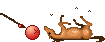
Last edited:
Similar threads
- Replies
- 18
- Views
- 843
- Replies
- 53
- Views
- 2K
