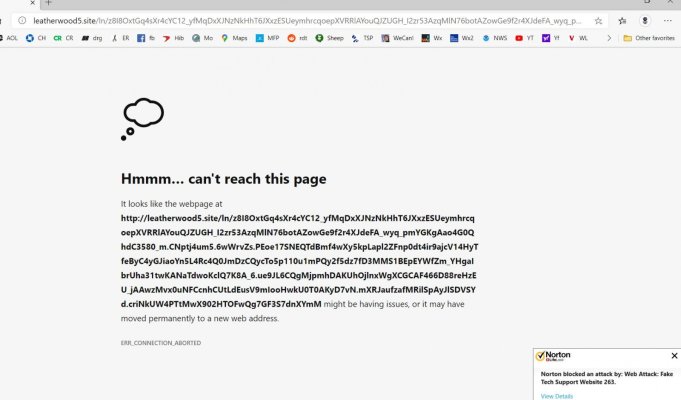FWIW...
A few days ago when this started, I followed the earlier advice to clean up. This was difficult since I had trouble even reading posts, the redirects were popping up that fast. I cleaned everything up, including using a commercial product which found a flash player virus and said it was removed.
For the following two days, I would visit once each day to see if it would work, without success. Happened very quickly, could not visit this site. Wasn't seeing this anywhere else, and computer said it was clean.
Today, I visited, no further clean up, and all is well. It would seem to me that an ad was triggering it, and that it's now gone since I haven't changed anything on my computer. Trying another browser sounds like a good idea, but I didn't see that option since I couldn't access the site. I'm also on the road, so don't have access to other computers that I might have tried out.
All is well for the last hour or so, hope it continues!