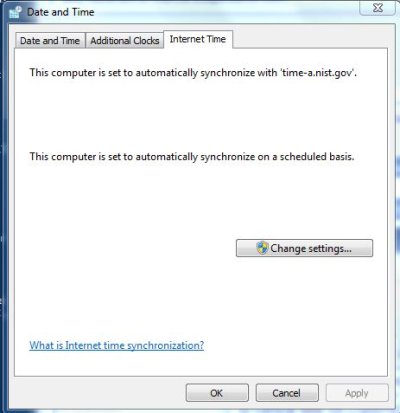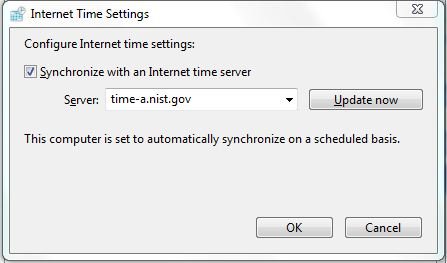Orchidflower
Thinks s/he gets paid by the post
- Joined
- Mar 10, 2007
- Messages
- 3,323
Several times lately I have had to change the time on my computer clock in the gadgets section (so it shows on the screen saver). I never had this problem before. Does anyone know what is causing this? 
It's bizzare as I haven't unplugged the computer or touched it in any way to have the time on the clock stop and show like 2 hours behind. Weird. What's happening?
It's bizzare as I haven't unplugged the computer or touched it in any way to have the time on the clock stop and show like 2 hours behind. Weird. What's happening?