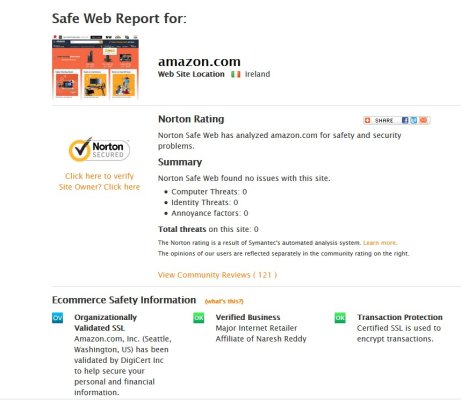Rustic23
Thinks s/he gets paid by the post
This may have been covered before, but I have not seen it.
I got two emails in the past couple of days. One confirming my HBO order and the other my Starz order. Only problem is I did not order either. I rooted around the Amazon site and sure enough it showed I had order the free trial of both, and my credit card would be dinged ant the end of the 'trial' period.
I canceled both! It took a while but on the chat line I was informed that I might have clicked on a movie or show that required the subscription. I have been looking at different movies on Prime, but never clicked to watch a movie. I have brought up the pre-screen, and noticed an additional service was required, and backed out. i.e. I never watched or started watching a show.
All I can figure out is that was enough to activate the free trial. At any rate, I cancled the free trial, and changed my password.
I got two emails in the past couple of days. One confirming my HBO order and the other my Starz order. Only problem is I did not order either. I rooted around the Amazon site and sure enough it showed I had order the free trial of both, and my credit card would be dinged ant the end of the 'trial' period.
I canceled both! It took a while but on the chat line I was informed that I might have clicked on a movie or show that required the subscription. I have been looking at different movies on Prime, but never clicked to watch a movie. I have brought up the pre-screen, and noticed an additional service was required, and backed out. i.e. I never watched or started watching a show.
All I can figure out is that was enough to activate the free trial. At any rate, I cancled the free trial, and changed my password.