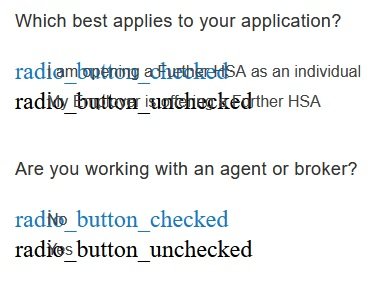A few months ago I wanted to increase the size of text in newsgroups that I read.
I don't know what program I did this in, Win 10, Thunderbird or Firefox. But, I think? the change is more global, because it has affected my Newsgroups and some parts of text on some websites.
Can anyone guide me on how to fix this?
Can you suggest where I can get help?
I've tried several searches without success.
Here are two examples, first was an email from Newegg, most of it was OK, but the last paragraph looked like this.
On this second I am filling out a HSA application form on a website and everything was fine until I got to this part, I couldn't continue, because I can't read it.
Thanks for your input.
I don't know what program I did this in, Win 10, Thunderbird or Firefox. But, I think? the change is more global, because it has affected my Newsgroups and some parts of text on some websites.
Can anyone guide me on how to fix this?
Can you suggest where I can get help?
I've tried several searches without success.
Here are two examples, first was an email from Newegg, most of it was OK, but the last paragraph looked like this.
On this second I am filling out a HSA application form on a website and everything was fine until I got to this part, I couldn't continue, because I can't read it.
Thanks for your input.