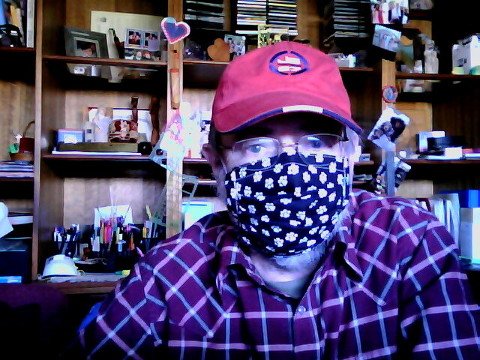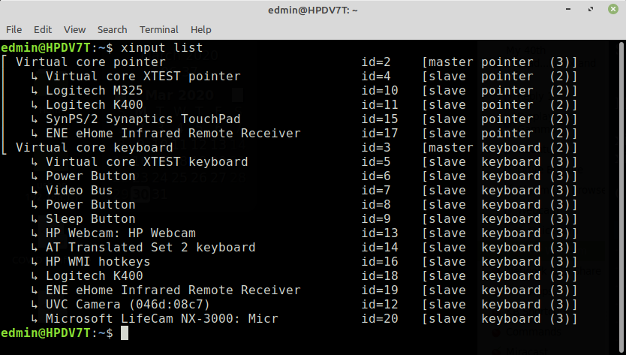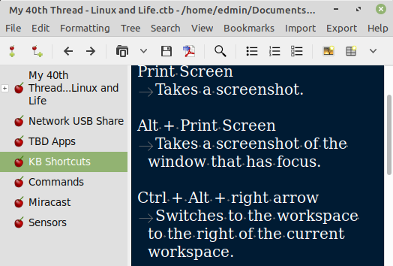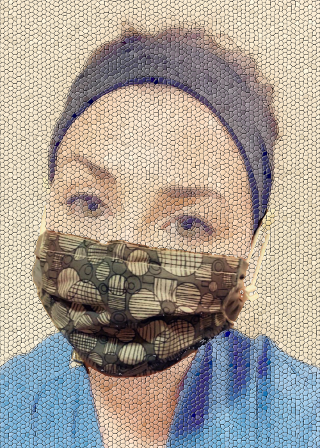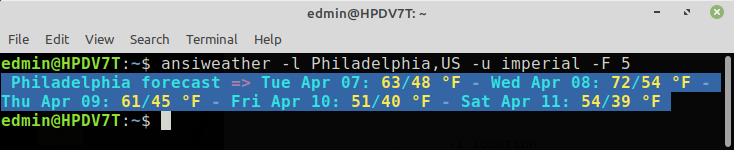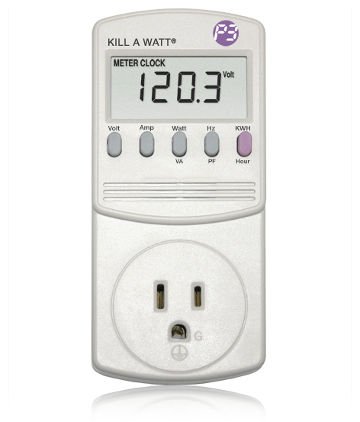target2019
Give me a museum and I'll fill it. (Picasso) Give me a forum ...
Digital Image Captures 4
The built-in HP Webcam produces a better picture. The shot below (I'm modeling home-made protective mask v2.0) is reduced 75% in size.
During this part of the educational excursion I found Linux commands to identify device tech specs:
Of course, the modern world has moved forward from the ancient cameras written about here. For example, I had a telemed session last Friday with the cardiologist. His health group only supports the MyChart app running on phone or tablet. My Pixel 3 phone camera records video at 1080p full HD resolution, so the session went very well. He received a picture similar to the HP capture below.
The built-in HP Webcam produces a better picture. The shot below (I'm modeling home-made protective mask v2.0) is reduced 75% in size.
During this part of the educational excursion I found Linux commands to identify device tech specs:
- xinput list
- xinput list-props "HP Webcam: HP Webcam"
- usb-devices
- lsusb
Of course, the modern world has moved forward from the ancient cameras written about here. For example, I had a telemed session last Friday with the cardiologist. His health group only supports the MyChart app running on phone or tablet. My Pixel 3 phone camera records video at 1080p full HD resolution, so the session went very well. He received a picture similar to the HP capture below.