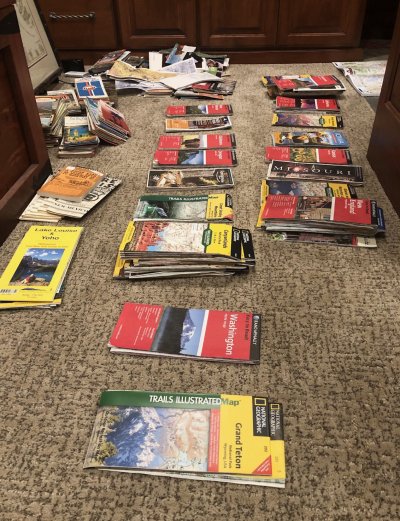WyomingLife
Recycles dryer sheets
No disrespect intended but - paper maps, wow. I won’t even listen much less write it down if someone tries to give me directions to anywhere, I just ask “all I want is the address.” That’s all you need 99.9% of the time, IME it’s very rare when GPS can’t find an address (even though the route might not be the optimal).
Effectively all of the surface of the surface of the Earth doesn't have a traditional address one can input to a GPS (aside from lat/long, of course, or newer technologies such as Three Words, etc.), and places like that aren't of much interest to me.
I rather hike the Camino de Santiago or Dolomites, both of which we have done, then get in a car and go to "an address."
Last edited: