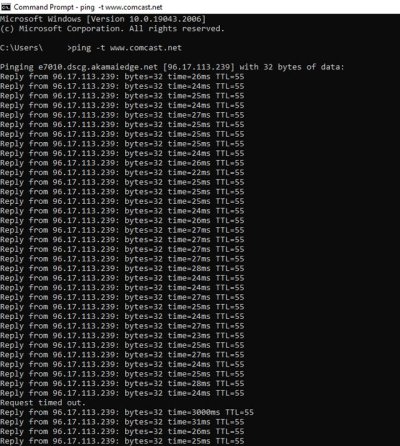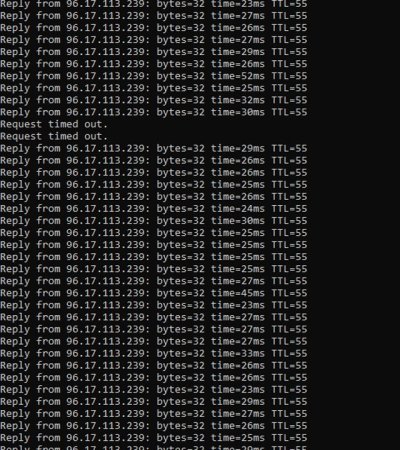Qs Laptop
Thinks s/he gets paid by the post
- Joined
- Mar 11, 2018
- Messages
- 3,604
This is super annoying. I've got Comcast internet and TV service. I've got a Motorola Surfboard SB6121 modem, which I purchased several (many?) years ago. I believe we have Comcast's 150 Mbps speed option.
In the past several weeks I've suffered intermittent internet dropouts typically lasting between 1 to 3 minutes. When this happens my streaming TV service will stop, my computer and phone(s) will indicate no internet connection, and when I check the indicator lights on the front panel of the modem it confirms that I'm not connected to the internet. Sometimes, though rarely, the cable TV service will also go out along with the internet.
These dropouts occur 1 to 3 times daily. Pretty consistent, as I can't remember the last day I had full internet connection for the entire time I was wanting to be connected. There is no repeatable time of day that it happens.
Oddly, two times in the past week I was streaming content and when there was a loud explosion on screen the internet disconnected immediately afterwards. The first time this happened I thought it was a coincidence, but the second time? Also, when I mentioned this to my son he reminded me that this phenomena happened to him when he was still living here.
Before I call Comcast and have them read their dumb script--"Did you reboot your modem and router?" "You need to replace your modem" etc. etc.--I'm wondering if there is anything I can do to absolutely rule out my modem as the possible problem? Any troubleshooting techniques I can try out before I call Comcast?
I suspect the coaxial cable running from the junction box in my backyard and into my house could be the culprit. This problem has occurred before, about 8-9 years ago and the fix was to replace the underground coaxial cable.
In the past several weeks I've suffered intermittent internet dropouts typically lasting between 1 to 3 minutes. When this happens my streaming TV service will stop, my computer and phone(s) will indicate no internet connection, and when I check the indicator lights on the front panel of the modem it confirms that I'm not connected to the internet. Sometimes, though rarely, the cable TV service will also go out along with the internet.
These dropouts occur 1 to 3 times daily. Pretty consistent, as I can't remember the last day I had full internet connection for the entire time I was wanting to be connected. There is no repeatable time of day that it happens.
Oddly, two times in the past week I was streaming content and when there was a loud explosion on screen the internet disconnected immediately afterwards. The first time this happened I thought it was a coincidence, but the second time? Also, when I mentioned this to my son he reminded me that this phenomena happened to him when he was still living here.
Before I call Comcast and have them read their dumb script--"Did you reboot your modem and router?" "You need to replace your modem" etc. etc.--I'm wondering if there is anything I can do to absolutely rule out my modem as the possible problem? Any troubleshooting techniques I can try out before I call Comcast?
I suspect the coaxial cable running from the junction box in my backyard and into my house could be the culprit. This problem has occurred before, about 8-9 years ago and the fix was to replace the underground coaxial cable.