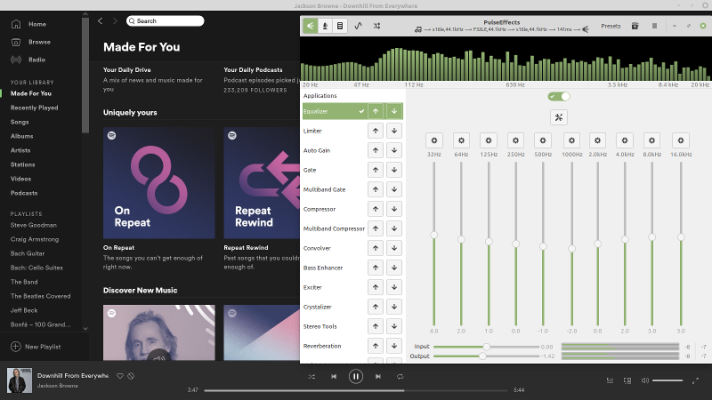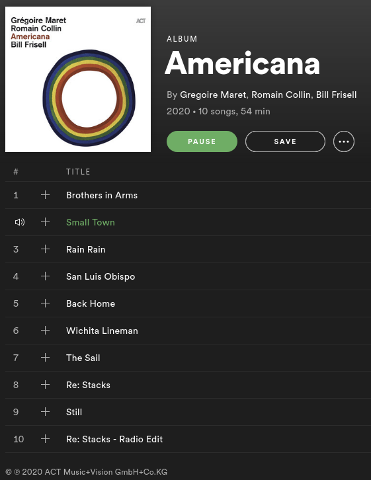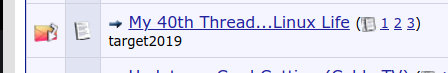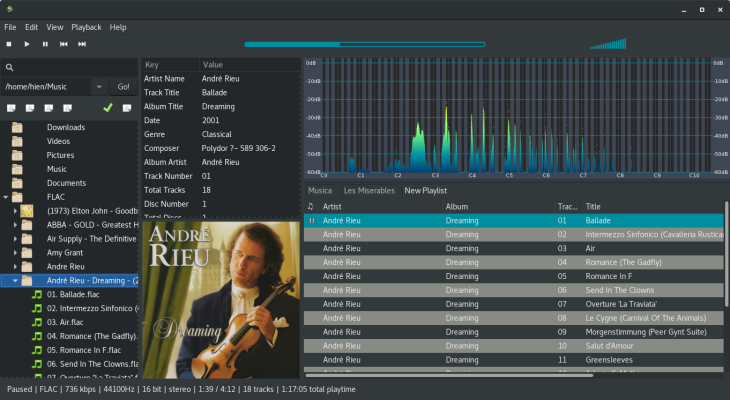target2019
Give me a museum and I'll fill it. (Picasso) Give me a forum ...
P4460 Kill A Watt EZ
https://en.wikipedia.org/wiki/Kill_A_Watt
Your EZ model "is an enhanced version, based on the Prodigit 2022, which includes a backup battery to store measurements even when disconnected from electricity. It has the same capabilities as the P4400, and can be programmed with electricity cost information, which enables it to display the cost of the electricity consumed since reset. From this, it can calculate cost per hour, day, week, month, or year."
Has its use revealed anything interesting about power consumption of some devices or appliances?
The Kill-A-Watt meter has a Wikipedia page.I have a kill-a-watt EZ which is a more simplified version of the kill-a-watt.
I use only for measuring the watts of some items, not for measuring how much I can save based by my electric bill (though that can be done with the device).
I placed a label as a reminder on the device as the watt menu is several levels down.
https://en.wikipedia.org/wiki/Kill_A_Watt
Your EZ model "is an enhanced version, based on the Prodigit 2022, which includes a backup battery to store measurements even when disconnected from electricity. It has the same capabilities as the P4400, and can be programmed with electricity cost information, which enables it to display the cost of the electricity consumed since reset. From this, it can calculate cost per hour, day, week, month, or year."
Has its use revealed anything interesting about power consumption of some devices or appliances?